반응형
finder에서 현재 들어가 있는(보고 있는) 디렉터리에서 터미널을 열고싶은 때가 있습니다.
괜찮은 finder extension이 있어서 소개합니다.
macOS 10.15.7 Catalina에서 잘 작동합니다.
- openinterminal 설치
brew install --cask openinterminal
- finder 확장프로그램 설정
system preferences --> 확장 프로그램 --> Finder 확장 프로그램 --> OpenInTerminalFinderExtension 체크

- 현재 디렉터리에서 터미널 열기

단축키를 설정하여 현재 디렉터리에서 단축키를 이용하여 간편하게 터미널을 열 수도 있습니다.
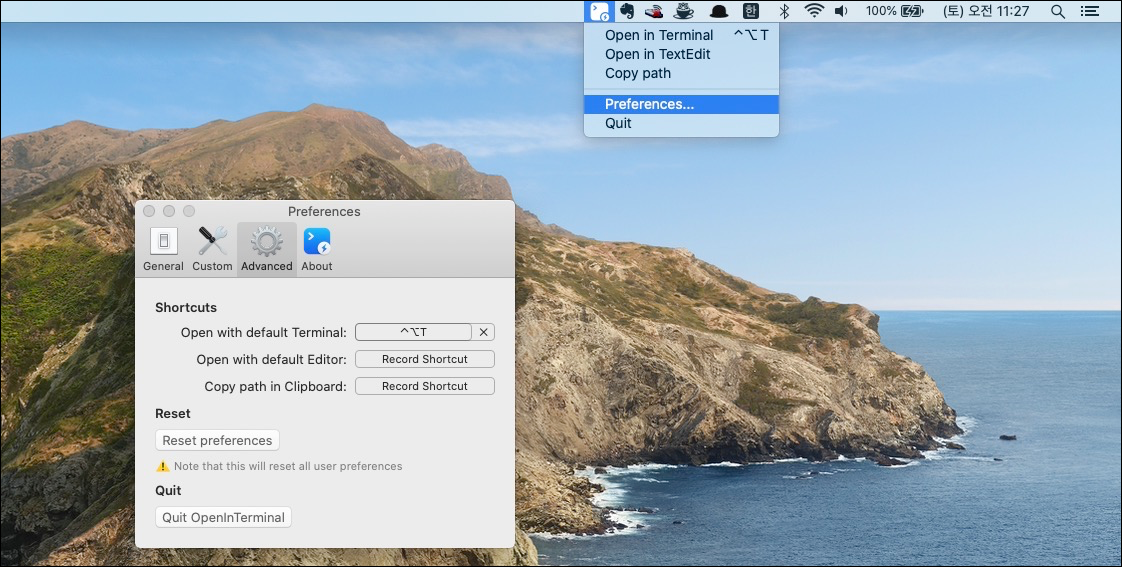
반응형
'Information Security > macOS' 카테고리의 다른 글
| UTM으로 m1 mac에 Windows 11 arm 설치 시 문제 해결 (10) | 2022.06.01 |
|---|---|
| macOS frida SSL Pinning Bypass (0) | 2021.12.27 |
| MAC Proxy On Off Shell Script (0) | 2021.12.10 |
