반응형
- VSCode "C/C++ Extension" 설치
- MyProject/.vscode/c_cpp_properties.json 설정
{
"configurations": [
{
"name": "Mac",
"intelliSenseMode": "clang-x64",
"includePath": [
"${workspaceFolder}/**",
"/Library/Developer/CommandLineTools/SDKs/MacOSX.sdk/usr/include",
"/usr/local/include"
],
"macFrameworkPath": [
"/System/Library/Frameworks",
"/Library/Frameworks"
],
"compilerPath": "/usr/bin/clang",
"compileCommands": "/Users/hackcatml/Documents/Unreal Projects/MyProject/.vscode/compileCommands_Default.json",
"cStandard": "c11",
"cppStandard": "c++17"
}
],
"version": 4
}
※ 이렇게 설정했는데도 IncludePath 등 오류가 나는 경우
UE4 Editor 에서 "Refresh Visual Studio Code Projcet" 를 선택합니다.
이 경우 "c_cpp_properties.json" 파일이 초기화되므로 다시 설정해줍니다.
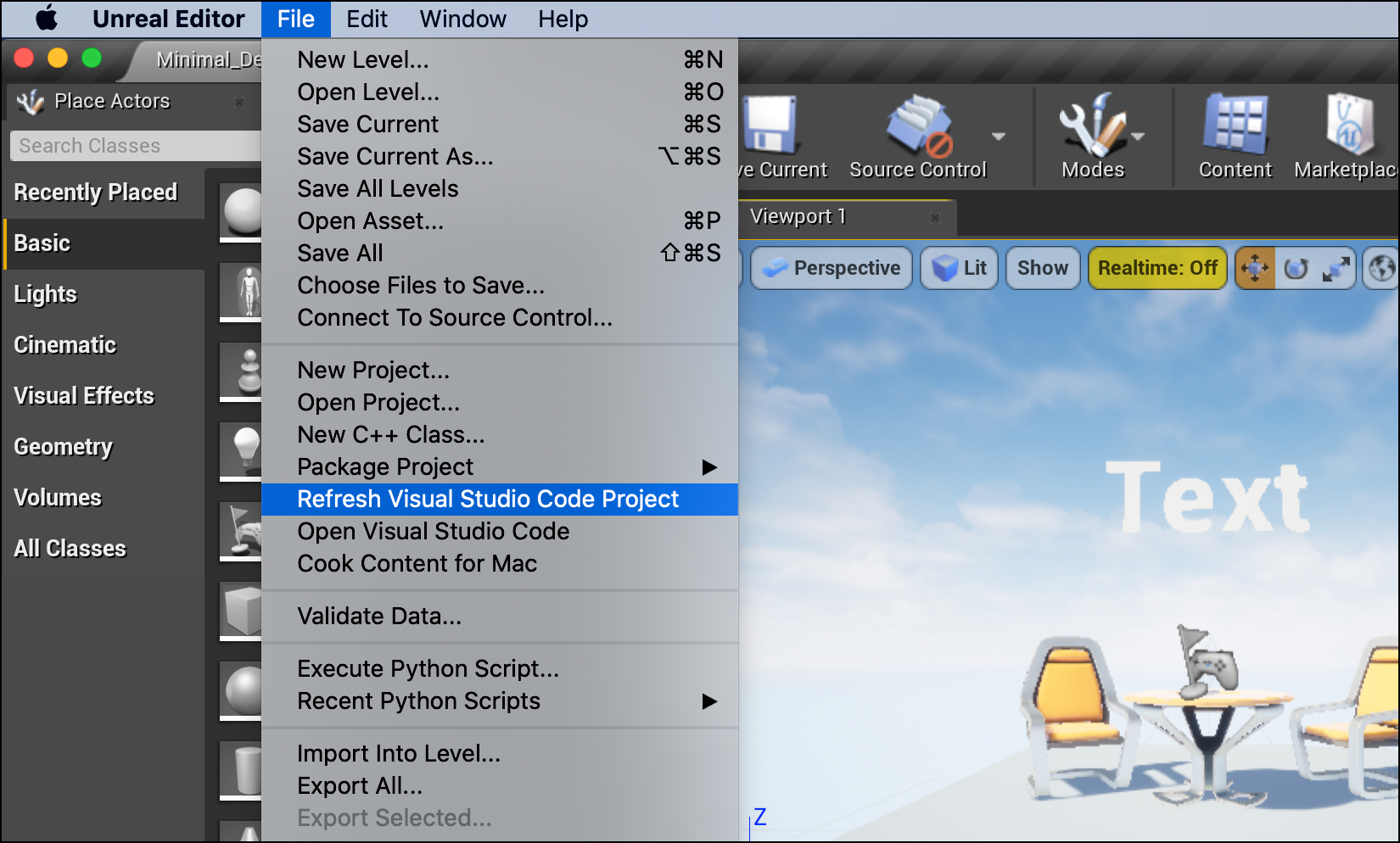
※ 출처
https://kirkim.github.io/etc/2021/05/03/vscode_path.html
https://gamdekong.tistory.com/165
반응형
'Etc > Unreal Engine 4' 카테고리의 다른 글
| UE4 로그 (0) | 2022.01.20 |
|---|---|
| Unreal Engine 4 iOS 개발 환경 세팅(무료 개발자 계정) 및 빌드 (0) | 2022.01.14 |
