android 앱 진단시 so파일 디버깅은 주로 IDA를 활용하나, gdb를 이용한 동적디버깅도 가능함.
■환경구성 및 attach까지
- 칼리(2019.04버전)에서
apt-get install adb
android-ndk 다운로드(https://developer.android.com/ndk/downloads/index.html) // ndk에 gdb 클라이언트 파일은 포함되어 있지 않음
aarch64-linux-android-4.9-gdb 다운로드(https://android.googlesource.com/platform/prebuilts/gcc/linux-x86/aarch64/aarch64-linux-android-4.9/+/a7bb6f39cd99b2fb26ecc2d3cb984d18cd259d24/bin)
다운로드한 "aarch64-linux-android-gdb" 파일을 "android-ndk-r21d/toolchains/aarch64-linux-android-4.9/prebuilt/linux-x86_64/bin/" 으로 이동
vi ~/.bashrc --> PATH 설정
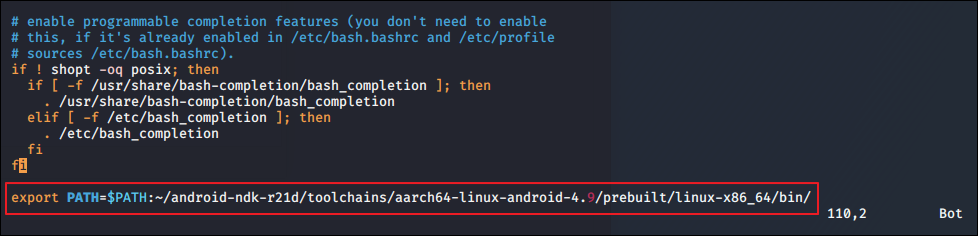
ndk 디렉터리(android-ndk-r21d/prebuilt/android-arm64/gdbserver/)에 있는 gdbserver를 안드로이드 단말기의 /system/bin/ 하위로 복사
- 안드로이드에서
tar cvfz /sdcard/so.tar.gz /system/lib64 // 64비트 시스템 library 압축.
cp /data/app/<대상 앱>/lib/<대상 .so파일> /sdcard // 분석 대상 .so파일 복사
안드로이드 단말기에서 gdbserver 실행.
gdbserver :<port> --attach <pid>

- 칼리에서
mkdir gdbtest
cd gdbtest
adb pull /system/bin/app_process64
adb pull /sdcard/so.tar.gz
adb pull /sdcard/<대상 .so파일>
tar xvfz so.tar.gz
aarch64-linux-android-gdb app_process64
set solib-search-path ~/gdbtest
target remote <단말기IP>:<port> // target process attach

■so파일 동적디버깅(OWASP UnCrackable level2 대상 test)
layout regs // reigsters 정보 TUI 모드 전환.
layout asm // TUI 모드 전환. 보기 편함

info shared [so파일 이름] // 대상 so파일의 주소정보 파악

info functions [관심 함수명] // 관심 함수의 주소정보 파악. 관심함수는 IDA에서 확인 가능.


x/ni <주소> // 관심 함수의 주소값에서 i(Instruction) 기준 n줄의 Instruction 출력. ida로 같이 보면서 breakpoint를 설정할 주소값을 파악하는게 중요.


b *<주소값> // breakpoint 설정
info breakpoints // 설정된 breakpoint 출력

display/ni $pc // 지금 주소부터 n개 Instruction 출력. 이 display명령은 등록되어 instruction을 진행할때마다 n개의 instruction을 출력.(auto-display).
display/ni $pc-n*4 // instruction 주소값이 4만큼씩 증가한 경우, 이전 n개의 instruction 출력. ex. display/3i $pc-12
info display // 등록된 display 명령 확인
delete display <no.> // 등록된 display 명령 삭제

continue // process continue until hit the breakpoint
x/s <address> // 주소값에 저장되어 있는 정보를 문자열로 출력
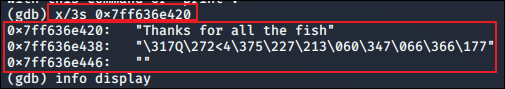
※ gdb, lldb 명령어 비교
https://lldb.llvm.org/use/map.html#executable-and-shared-library-query-commands
※ Reference
https://simoneaonzo.it/gdb-android/
https://say2.tistory.com/entry/android-gdb-%EB%94%94%EB%B2%84%EA%B9%85%ED%95%98%EB%8A%94%EB%B2%95
https://mitny.github.io/articles/2016-08/gdb-command
https://stackoverflow.com/questions/1902901/show-current-assembly-instruction-in-gdb
'Information Security > Android' 카테고리의 다른 글
| Uncrackable Level 3(Android) (6) | 2020.07.31 |
|---|---|
| Frida on Non-Rooting Device(Frida 비루팅단말) (0) | 2020.07.25 |
| Uncrackable Level2(Android) IDA 동적 디버깅 (0) | 2020.07.15 |
| Frida Android Method Trace (1) | 2020.07.05 |
| 안드로이드10 Magisk 루팅(갤럭시 S9 SM-G960N) (16) | 2020.05.30 |
